Weekend Sale Limited Time 70% Discount Offer - Ends in 0d 00h 00m 00s - Coupon code = simple70
Pass the CompTIA A+ 220-1201 Questions and answers with Dumpstech
A technician is diagnosing several device issues reported by employees.
INSTRUCTIONS
Click on each device to review the issue. Then select the appropriate issue and solution
from the drop-down menu. Each option may be used more than once.


Which of the following minimizes the time it takes to connect a display, keyboard, mouse, and network cable to a laptop?
A network printer does not release a user's final print job from the queue, but the user's other print jobs successfully printed a few moments before. Other users can print without issues. Which of the following should the user check first to solve the issue?
Which of the following allows for a beam of light to transmit data through a flexible cable?
An office manager reports that a printer is experiencing performance issues. Printouts
are smudging when they are handled, and, recently whenever they need to print legal
sized documents, the paper jams before anything is printed on it.
The following paper sizes are used:
Letter (8.5x11in/21.59x27.94cm)
Legal (8.5x14in/21.59x35.56cm)
Oversized (11x17in/27.94x43.18cm)
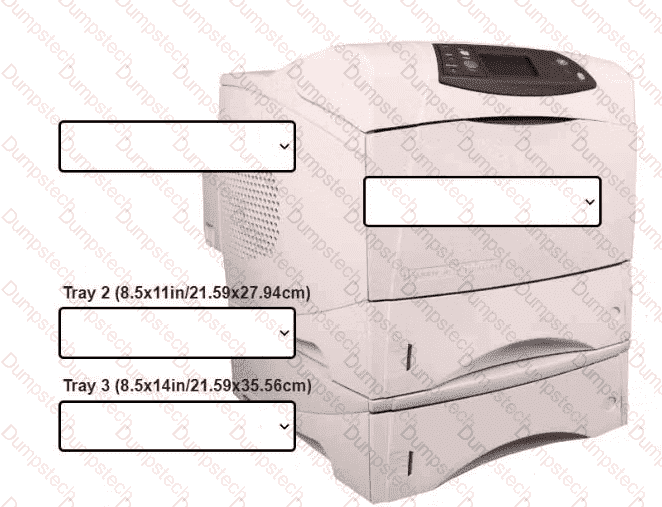
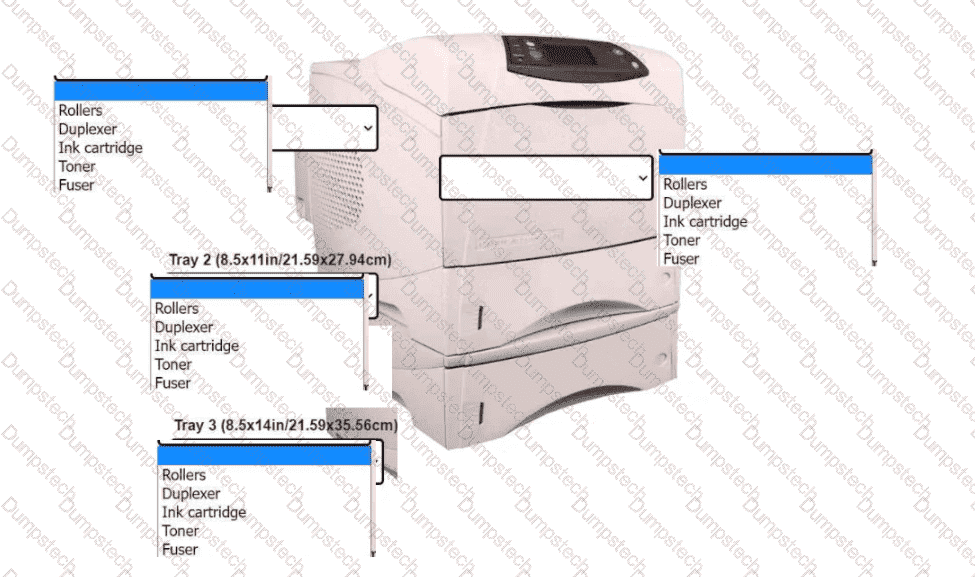
INSTRUCTIONS
Using the dropdown menus, select from the
available printer parts to replace only the
faulty components on the office printer to
resolve the stated issues.
If at any time you would like to bring back
the initial state of the simulation, please click
the Reset All button.
An IT specialist sets up a new computer for a user who requires a high-end video card and the fastest hard drive possible. Which of the following connectors should the specialist verify are available on the motherboard? (Select two).
An IT specialist is setting up a new, custom computer. The specialist wants to minimize the number of power cables to keep the internal components organized and uncluttered. Which of the following power supply types should the specialist use?
A user's phone does not respond to touch. A technician inspects the phone but does not see any evidence of physical damage. The technician restarts the device, which does not fix the issue. Which of the following components should the technician examine next?
An employee's screen keeps flashing. Sometimes the picture goes out and comes back. The employee checks the power cord and confirms the device is plugged in fully. Which of the following should a technician check for first?
Which of the following can carry data and electricity to network devices? (Select two).


 A screenshot of a computer AI-generated content may be incorrect.
A screenshot of a computer AI-generated content may be incorrect.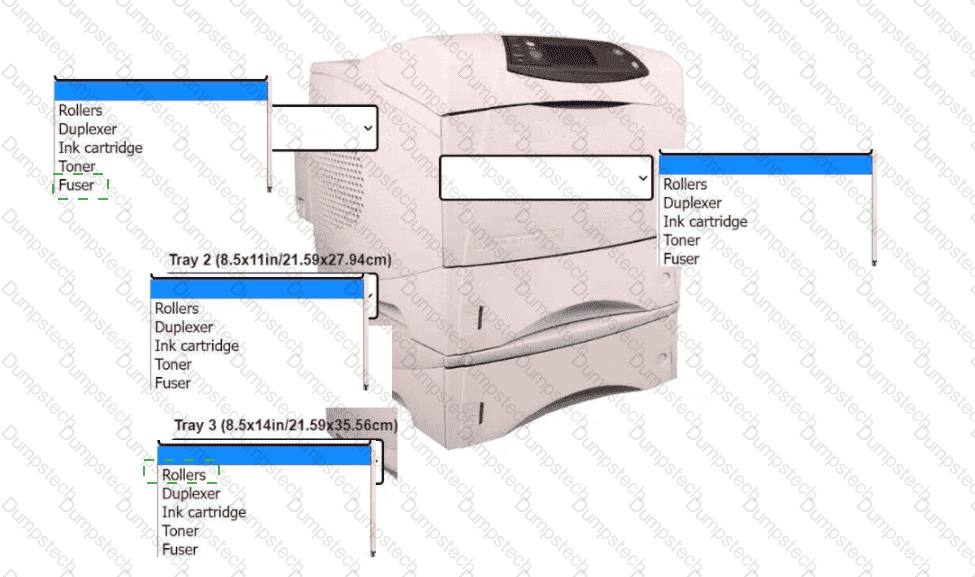
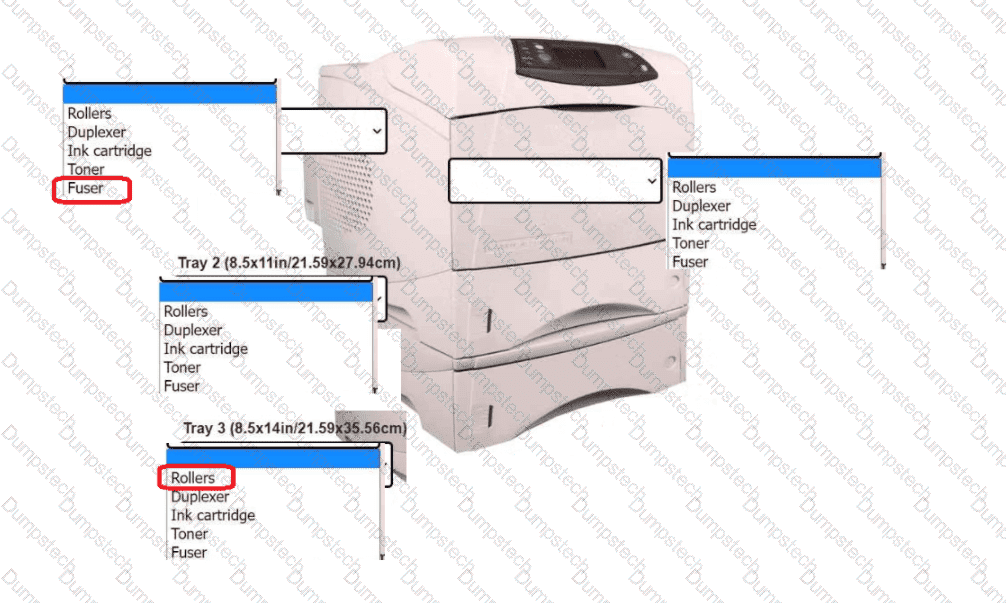 A printer with text boxes AI-generated content may be incorrect.
A printer with text boxes AI-generated content may be incorrect.