Spring Sale Limited Time 70% Discount Offer - Ends in 0d 00h 00m 00s - Coupon code = simple70
Pass the Autodesk Certified Professional RVT_ELEC_01101 Questions and answers with Dumpstech
Exam RVT_ELEC_01101 Premium Access
View all detail and faqs for the RVT_ELEC_01101 exam
Which feature shows which user created 3n element?
An electrical designer is working on a project with multiple buildings. The designer wants to organize the Project Browser by building For example, all views related to Building A will be sorted under Building A. and all views related to Building B will be sorted under Building B.
The designer decides to create a new parameter, assign it to views, and then sort the Project Browser according to the new parameter.
Which parameter should the designer use?
Refer to exhibit.
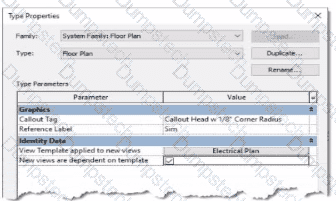
An electrical designer is reviewing the Type Properties for a floor plan view. How will the view behove when creating a new floor plan?
Exhibit.
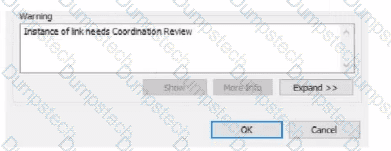
An electrical designer is working within a workshared electrical model The designer reloads the linked architectural model and receives the message as shown in the exhibit What does this message indicate?
An electrical designer has created a family and loaded It Into the project. The designer wants to connect the family to a power circuit but the Power icon is not available when the family Is selected.
How should the designer fix the problem?
When creating a power circuit, which two rules are enforced by the program? (Select two.)
An electrical designer is adding lights to a project model. The coiling grids arc located in a linked Revit model. How are these lights affected if the grid patterns move?
An electrical designer Is working on a workshared model.
Which two worksharing display settings can the designer use to visualize model elements that have no ownership? (Select two.)
What two ways can an electrical designer copy a cable tray type from a project to a template? (Select two.)
Refer to exhibit.
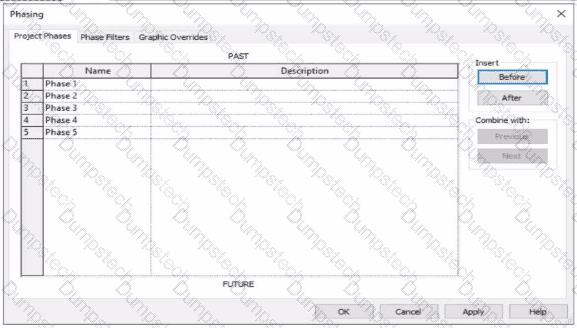
An electrical designer is working m a view set for Phase 3.
Which elements within this view will be overridden according to the "Temporary" graphic override settings?
